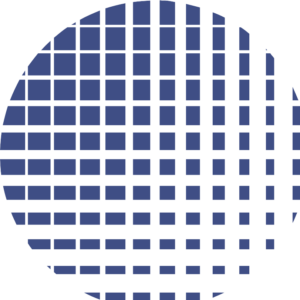This is how you install DropYet
After you have downloaded the newest version of DropYet, you can install it. Simply un-zip all files and upload these via ftp in your directory (use e.g. FileZilla)
Now open the browser of your choice and navigate to the install-directory in you DropYet directory (e.g. http://www.myurl.com/dropyet/install (former install.php)) Fill in all fields, click on “save” and then on “delete install-directory”.
Your DropYet is now ready (e.g. http://www.myurl.com/dropyet).
If you need an old install.php in your language, simply download it from the links below. Make sure that you delete all of the install-directory’s files after your successful installation. For older versions of DropYet, you can download an english version of the old “install.php” here. (Chinese one here)