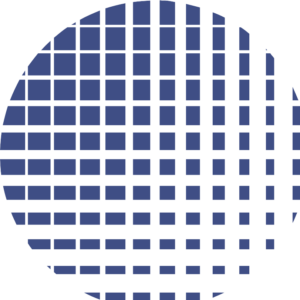Errors
Many of the already known errors are based on your browser or your server. To highlight that, since version 2.3.1 DropYet has a new feature that will inform you if your browser is outdated. (Recognizable by the red “Compatibility”-lettering) You cannot see this lettering, if DropYet did not recognized any errors. If the lettering is not visible, but there are still errors, please contact us. Currently the browser database can only be updated if you update DropYet.
If you are not able to open DropYet or if your browser shows you a 500-error, there might be a problem with your server configuration. Maybe your server does not support the “Header”-function in the php.ini. Please get help by your hoster. You also can try to solve the problem by yourself by deleting the follwing lines in the “.htaccess”-file.
Header set X-XSS-Protection "1; mode=block" Header set X-Content-Type-Options nosniff Header always append X-Frame-Options SAMEORIGIN Header set Content-Security-Policy "default-src 'self'; script-src 'unsafe-inline' data: 'self' ajax.googleapis.com https://ajax.googleapis.com; style-src 'unsafe-inline' 'self' data: ; img-src 'self' data: *; font-src 'self' 'unsafe-inline' data: fonts.googleapis.com fonts.gstatic.com; media-src 'self'; frame-src 'self';"
Attention! While deleting these lines, you destroy some of the safety infrastructure of DropYet and could be unusable!
Some browsers (at least Google Chrome) sometimes think that DropYet wants to opn Popups when you opening files.
The installer will not delete all of its files if click on the delete button, which can lead to some error dialogs. Don’t mind this. The remaining files will not harm the safety of your files. If you wish, you can delet the install-folder manually.
If you send your log-file via email, but you receive a empty document, you might consider saving the file via ftp. This is an error which will be fixed very soon.