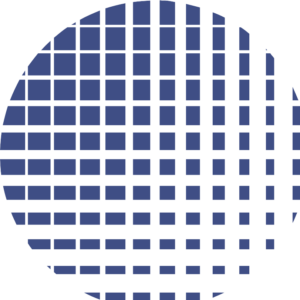Changelog
Version 2.4.6.14 “Space Invader” (11/04/2024)
- Fixed a bug where a warning message could be displayed when trying to reset the password
- Corrected spelling mistakes
Version 2.4.6.12 “Space Invader” (10/31/2024)
- Fixed a bug where a warning message could be displayed when uploading a file
- Fixed a bug where a warning message could be displayed when you try to reset your password
- Fixed a bug where a warning message could be displayed if you have not yet fully installed your DropYet
Version 2.4.6.11 “Space Invader” (08/22/2024)
- Adjustments in the code to make DropYet usable under PHP 8 and higher
- DropYet now generates a new security code as soon as the password has been changed using the “Reset password” function. This means that the password cannot be changed a second time via the same link.
- The menu item “Connection information” is now only visible as soon as you have logged in
- Note on the use & necessity of the e-mail address implemented in the installation tool
Version 2.4.6.10 “Space Invader” (08/18/2024)
- New update system (beta) integrated. This should ensure more reliable updates.
- Information banner now appears if password cannot be reset
- A longer security code is now generated (24 characters, consisting of numbers and letters)
Version 2.4.6.9 “Space Invader” (08/18/2024)
- Announcements in the menu bar now have an expiration date and are no longer forgotten there
- Removed function for using a random Unsplash background image (no longer possible from Unsplash)
- Translations adjusted
- Removed script that should count the number of DropYet installations
- “Reset password” function added
Version 2.4.6.8 “Space Invader” (12/23/2022)
- Removed option to send log via email
- Added option to export log.txt (replaces mail-option)
- Minor fixes in installer tool
Version 2.4.6.7 “Space Invader” (08/09/2022)
- Darkmode is no more a beta version
- Adjusted and darkened colors of darkmode
- Replaced shortlink linkin in top menu with a external service
- Removed QR-Code linking from top menu
Version 2.4.6.6 “Space Invader” (04/01/2021)
- Date in DropYet-License updates
- Notification tool added (DropYet can now show dynamic developer news)
- Credits reworked
- DropYet can now detect if it’s not set up and will now help you to find the setup tool
- Security code can now be regenerated manually via “Security”-Tab
- Bug fixed, where you could have accessed the private date even if there was a security code
- Security cookie will now be directly deleted after log out
- You should now have no more access to the upload window if you are not logged in
Version 2.4.6.5 “Space Invader” (03/29/2021)
- Credits added
- DropYet now generates a security code to safe your data vor unwanted accesses. (After update to 2.4.6.5 you have to generate this code once. If you install a fresh copy, DropYet will do that for you)
- DropYet can now check if there is a security code
- Darkmode added (beta)
- New Logo in “About”-Tab”
- “That’s new…”-Button added – will be shown if there is a new update available
- Added notification in main view if log was sent via email
- Corrected max. characters to 70 when renaming files & folders
- Username will now be shown in a blue badge in lower left-hand corner
Version 2.4.6.4 “Space Invader” (2020)
- Log can now be activated and deactivated in settings menu
- New notification, that DropYet’s settings changes will take affect after a page reload
Version 2.4.6.3 “Space Invader” (2019)
- DropYet now displays the correct font “Lato” on Macs
Version 2.4.6.2 “Space Invader”
- update-button will now be deactivated if you already have the latest version
- fixed bug in updatesystem
Version 2.4.6.1 “Space Invader”
- DropYet now informs you if a new update is available
- different technology to get latest version
Version 2.4.6 “Space Invader”
- updated “About”-tab
- DropYet now checks for latest version in “About”-tab (beta)
- DropYet shows warning if it can’t check latest version
- added updatefunction (beta)
- implemented .axx as “crypto”-format
- DropYet now sends an e-mail if someone changed the settings
- updates link to documentations in “readme”-file
- added a Firefox compatibility mode (“Delete”-button will now be replaced with a link when using Firefox)
- added random-background as option (using Unsplash)
- changed “Settings”-menu a bit
Version 2.4.5 “Space Invader”
- integrated new login screen
- you can now choose between 10 different wallpapers in login (more options soon)
- added PHP-version of your server in the “About”-Tab as general information (for problems etc.)
- added link to file encryption tool “Encrypto”
- DropYet can now detect the most common encrypted filetypes and symbolizes them with a golden lock
- updates link to documentations
- changed icon for “previous directory”
- updated “Safety”-tab
- improved visibility
- updated language
- removed bugs
- updated “About”-tab
Version 2.4.4.1 “Space Invader”
- replaced md5-encryption with SHA512 – improves security especially with long passwords
- added Spanish as language
- added new password analyzer
- if no email added in settings, the “send log”-button will be disabled
Version 2.4.4 “Space Invader”
- added md5-encryption (password will no longer be saved in clear text)
- added file renaming – you can now rename files and folders with a double click next to the item
- changed settings so that you have to confirm that you want to change your password
- removed password analyzing tool because md5 makes passwords unreadable
Version 2.4.3 “Space Invader”
- changed look of security overview a bit for more visibility
- corrected the file counter so the “.htaccess”-file will not be counted anymore
- removed Edge from “incompatible browser”-list due to big improvement in Microsoft’s Edge Browser in Windows 10 Update 1803
- added a upload progress bar (still needs some improvement)
- added a DropYet-Logo in readme-file
- updated browser database
- corrected bug in settings where current language isn’t readable after installation
- changed loading bar – loading bar will now take the look of the current set ambient color in settings and is bigger
Version 2.4.2 “Space Invader”
- decent warning for temporarily not fully supported Edge-Browser (by all of our services)
- changed to newer Bootstrap Version
- corrected htaccess-files
- improved mobile view a bit
- replaced bootstrap.min.js with bootstrap.js because of incompatibility
Version 2.4.1 “Space Invader”
- Warning for temporarily unsupported Firefox-Browser (updated Browser database) – (searching for solution)
- recommendation for Opera instead
- corrected some spelling mistakes
Version 2.4.0 “Space Invader”
- settings now show the current chosen option
- outdated files were deleted
- logo was replaced with .svg file to reduce load times
- browser-database was updated to detect outdated or incompatible browsers better
- log can’t be deleted without being logged in anymore
- DropYet now shows the overall size of the current mode and the overall size of both modes together with a nice chart
- DropYet now knows more filetypes (like .key, .ini, .dll) and gives them icons
- Bootstrap and jQuery were updated for more compatibility
- due to this, menus can now only closed by clicking in the “close”-button
- there is now only one install-file which can be used with different languages
- languages were updated
- statistics can now be used for the installation (experimental)
- the “about”-tab was updated
- the log can now send by a click of a button to the email set up in the settings
- the mobile view was optimized for smartphone-users (a bit)
- activity emails now also log the “user-agent” (Browser and OS)
- DropYet now gives you feedback about the security-status of your password
- the file chooser now can “speak” your language
- the “delete”-button now is red
- fixed a bug in the mobile view
Version 2.3.2 “Colorcode”
- added chinese as Language
- updated license
- added little icons in settings
- corrected some language mistakes
- updated browser database and added new dialog for outdated browsers
- updated the “Thanks to” list and the “About”-Tab
- updated time- and date formats
- added new beautiful Read-me-file
Version 2.3.1 “Colorcode”
- added “.htaccess”-file with some coding against cross-site scripting
- fixed a bug in the settings tab
- added feature that will dye your Android-Chrome header in the color you’ve chosen
- named it “Colorcode” (every version now will get a name… maybe)
- dyed favicons purple (DropYet color)
- added “save” and “upload” button next to “close” button for better accessibility
- added browser detection and warning
- updated documentations
- reduced DropYet in size
Version 2.3
- robots.txt (Searchengines will ignore your DropYet)
- Loading-bar (Site will appear when its loaded completely)
- New font (improved legibility)
- Logo (added new logo)
- Timeformat (available in settings)
- Cursor bug fixed
- License now opens in a tab
- You can now clear the log
- corrected spelling mistakes and other bugs
Version 2.2
- fixed big backdoor
- added username to the left-hand corner
- added SSL-detector for more safety
- improved language (a bit :D)
- added “About”-Tab with important information
- added license
- settings will no longer reset after change
- prepared things for the next version
- added thank-you list for developers
- added “Log”-Tab where you can access your Logs
- fixed some links
Version 2.1
- added english language
- added settings for colours of design
- added public and private mode
- added safety features like cookie encryption
- added new mime-type symbols