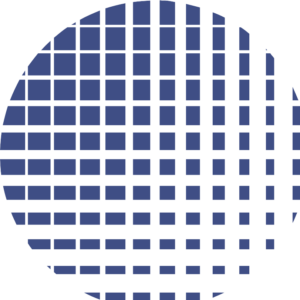Do you need help?
Read through the documentations or ask for help.
- How do I install DropYet?
- How do I update DropYet?
- Learn about DropYet’s functions
- Download older versions
- What’s new in version 2.4.6?
- Download DropYet
- Install DropYet on a Raspberry Pi (English will follow)
System requirements
Webserver with apache or nginx PHP 7.0 or higher cURL, sendmail Is for example cURL not installed on your server, DropYet will not work. It cannot download important updates by…
This is how you create a secure password
Since the newest version, DropYet now has a 128-bit SHA512 encryption. Despite all the nice encryption, there is still the possibility to decode weak passwords. That is why you should…
This is how you encrypt files
DropYet itself does not have any file encryption implemented yet. Yet DropYet recognizes encrypted files and highlights it for you. (golden lock) To en- and decrypt files, to subsequently save…
Planned Features
In Planung sind folgende Funktionen: multiupload and Drag’n’Drop Randomize cookie-values so that files can only seen when reallly logged in option to disable email features Bootstrap 4 different modals error…
Older Versions
It is not recommended to use older versions! DropYet v2.4.6.14 “Space Invader” (new – SHA512 – New Updater & Dark Mode) – Download DropYet v2.4.6.12 “Space Invader” (stable – SHA512 –…
Changelog
Version 2.4.6.14 “Space Invader” (11/04/2024) Fixed a bug where a warning message could be displayed when trying to reset the password Corrected spelling mistakes Version 2.4.6.12 “Space Invader” (10/31/2024) Fixed…
Errors
Many of the already known errors are based on your browser or your server. To highlight that, since version 2.3.1 DropYet has a new feature that will inform you if…
Folders and Files
You can sort your folders and files by name, size and date of change. Foldernames may contain up to 70 characters. At the moment, you can upload only one file…
Logs
Your DropYet is saving data in two different files for the both safety modes. In the log you can see, who has accessed your data. Because it contains confidential data,…
Settings
If you want to change your settings, simply open the settings menu. You do not have to change your username, password and email-address everytime you want to change your settings….
Safety
DropYet is seperated in two different modes. In a private mode and a public mode. Your settings will be saved from mode to mode but your date will be handled…
Updates
With version 2.4.6 you can download updates via the “About”-Tab and since version 2.4.6.1 you will be automatically informed about new updates. To install an update manually, download the update…
This is how you install DropYet
After you have downloaded the newest version of DropYet, you can install it. Simply un-zip all files and upload these via ftp in your directory (use e.g. FileZilla) Now open…